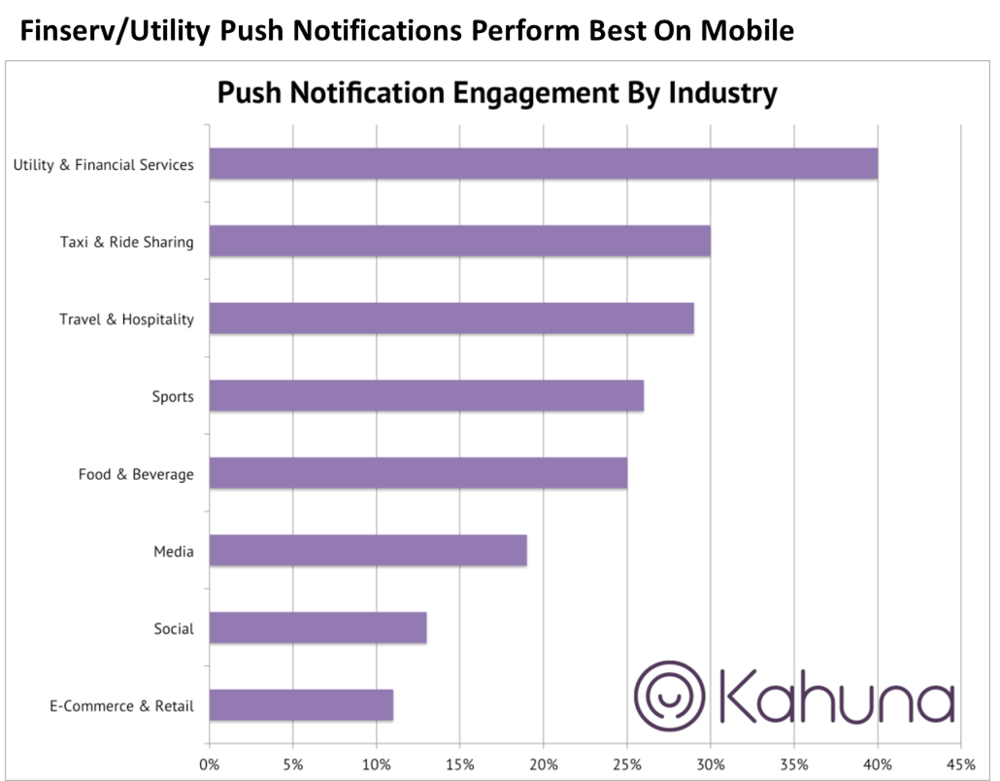Will Notifications Help Re-Engage Your Mobile Web Users?
/ TweetBy now, asset management marketing has demonstrated its ability to create campaigns capable of driving traffic to Websites. Subscription to the firm’s updates, whether via email, social or RSS, has been less consistently successful. And that’s a shame: time-sensitive messages, fresh Web content and new functionality in many instances languish, waiting to be discovered.
Wouldn’t you love to be more proactive about reminding people to make a return visit? Wouldn’t it be awesome to be able to reach out and park a notification right then and there on an advisor’s browser or smartphone home screen?
Easy, tiger. The good news is that now you can. Web push notifications enable visitors to a site to opt in for notifications from the site. Once a user has opted in, he or she can leave the site, and notifications will be sent, even when the browser is closed.
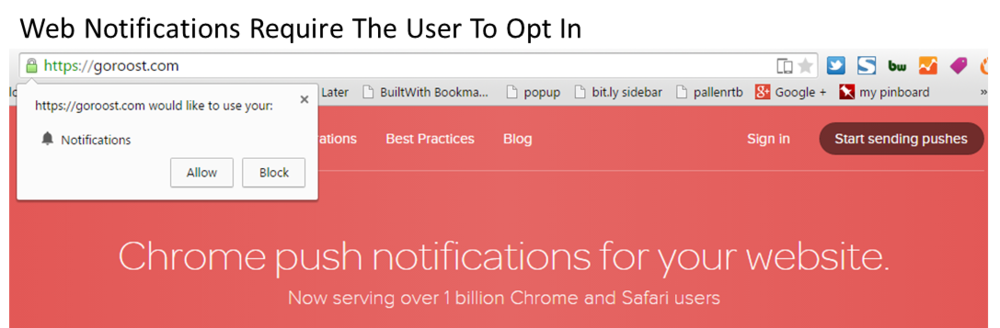
The bad news? There really isn’t any, except to acknowledge that these are early days and Web notifications on a large scale are untested. But it's not too early for you to include notifications on your firm’s digital roadmap. (I wrote a blog post to the same effect three years ago, which may really have been too early. In retrospect, I'm happy that practically no one read it.)
The difference-maker is that, as of this month, the Chrome browser now enables notifications. That's important because Chrome browser users make up about 53% of desktop traffic.
Web browser notifications have been available for a few years on Safari, the Mac browser used by 5% of desktop traffic (see the CNN example below), and they’re heading to Firefox, too.
 Implementation Questions
Implementation Questions
The technology has been delivered in the latest version of Chrome (version 42, beta), and Google has named Beyond the Rack, eBay, Facebook, FanSided, Pinterest, Product Hunt and VICE News as sites where you can expect to see Web notifications in coming weeks.
Still, there are lots of questions that remain to be answered about the implementation. See the issues raised by these posts alone: Push Notifications Come To Chrome and Android and Push notifications via Chrome are great, but complicate things a bit.
If developers haven't quite figured everything out yet, it may come as no surprise that a marketers' guide to Chrome notification best practices has yet to emerge.
To see how Web notifications work, here’s a video explanation courtesy of Roost. Roost is a notification service provider (in business since 2013) whose Website has some of the most best informational resources that I’ve found.
Roost Web Push - How it Works from Roost on Vimeo.
Toward An Equally Meaningful Relationship
User familiarity with notifications has been building for a while now, thanks to Facebook, LinkedIn and Google+ notifications, among others, on the Web. Mobile app notifications have become obnoxious to me, I'll admit. Frequently, the last step in the app download process is a request to send notifications—that’s something I habitually swat away.
But there’s a case to be made for paying attention to the notification “channel.”
At one point, it was believed that the Web would lose both traffic and engagement to mobile apps, as was articulated in a 2010 Wired article, “The Web Is Dead. Long Live The Internet.” In fact, last year comScore reported that mobile users spend the majority of their total digital media time in apps, not on the Web.
Closest to home, Market Strategies International in December 2014 predicted that financial advisor mobile app use was "set to explode." Almost one in five advisors uses mobile apps more than Websites, according to that research.
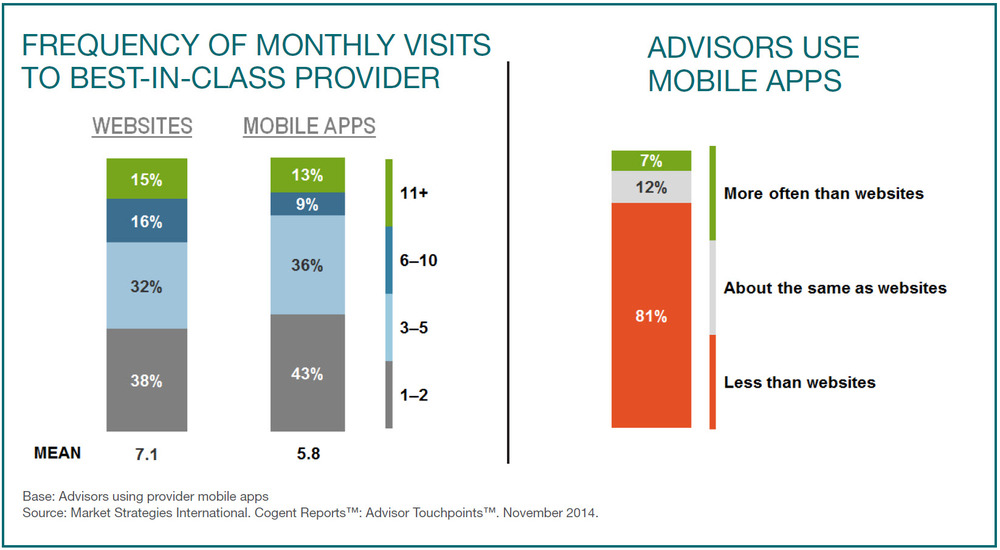
Chrome's support for notifications is Google’s attempt to bring the mobile Web to parity with the capabilities of apps.
These are the opening paragraphs of its blog post Monday:
“With low friction access to content, the mobile web provides a great discovery experience for users and unparalleled reach for developers. Unfortunately, once users discover an experience they love, it is hard for them to build a deep meaningful relationship since websites lack the rich engaging capabilities of native apps such as push notifications and home screen icons.
"To take advantage of these engaging mobile capabilities, some developers build native apps, but users are often reluctant to spend the time and effort required to download and install them, despite the benefits. As a result, developers have needed to decide between the engagement potential of a native app and the reach potential of the mobile web.”
A TechCrunch post published this week goes further, arguing that notifications are the next platform and will be “the starting point (or 'front door') for all of the interactions on your phone.”
I found this especially interesting and remembered the now legendary quote: “If the news is important, it will find me.” This was attributed to a college student in a focus group in 2008, and it's been cited in presentations and other works ever since.
Expecting an asset manager Website to pull people to it is increasingly unrealistic, I’m starting to believe, given today's reliance on mobile devices. Push needs to work harder.
The mobile world that “started out as a pull-driven model—discovery and access was/is largely driven by a combination of the app store and the ‘grid of apps’” is evolving toward "engagement defined by push-driven notifications that eliminate the need to even go into the app,” wrote TechCrunch contributor Anish Acharya.
It's not much of a leap to wonder whether we're heading toward a time when notifications eliminate the need to go to a Website or—perish the thought—open an email. Notifications could be that important.
Early Thoughts
Here are a few notes I’ve had, thinking about the implications for mutual fund and exchange-traded fund (ETF) firm planning.
- The notification capability available in asset manager mobile apps has been underleveraged to date; few apps ask to send notifications and those that do barely use it. My guess is that there’s no strategy in place.
- Those who opt in to your notifications—loyalists likely—will be demonstrating a level of trust that you’d hate to abuse.
It will not fly to just port existing notifications over to this new mode. Consideration of notifications will need to involve a holistic review of what’s worthy. What’s understood as notifications that are delivered today via email are not what you’d barge in on a browsing session to deliver.
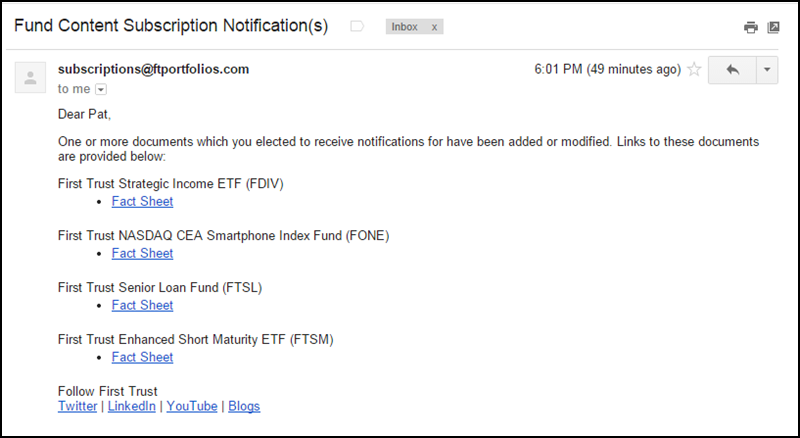 The opportunity deserves its own review and could tap information and data not even being communicated today. Enabling technology, governance, content, frequency, timing, etc. all are conversations to be had.
The opportunity deserves its own review and could tap information and data not even being communicated today. Enabling technology, governance, content, frequency, timing, etc. all are conversations to be had.
And, Web notifications aren’t the only reason to make this investment in time and brainpower—eventually you’re going to need to get attention on wearables.
- What’s encouraging is that people appear to be open to financial services notifications on mobile devices. Financial services iOS mobile notifications have one of the highest opt-in rates (55%) and financial services/utilities notifications on mobile devices enjoy the top engagement rates, according to consumer data reported by Kahuna.
- The most effective notifications will be distinguished by their relevance, with logged-in users receiving the most segmented, even personalized notifications. This can’t happen overnight, as many firms are experiencing this year, last year and next with their marketing automation initiatives aimed at financial advisors.
There’s very little information available online yet to describe exactly how Web notification personalization works. I was signed into Chrome with my Google account, which explains why I received a Roost notification on my Chrome-enabled Android. But can a notification-sending Website tap into the signed-on data that Google has? Can the response find its way into a CRM to marry up with customer data?
Watch this Roost video to get a sense of the analytics and CRM integrations you might want.
Finally, here's a related but much less complicated Chrome enhancement: The beta Chrome For Android also now supports “Add To Homescreen” icons for sites that are mobile-optimized. Code can now be added to Websites to display Add to Homescreen banners to encourage visitors to add shortcuts to their phones’ homescreens. This, too, should help re-engagement.