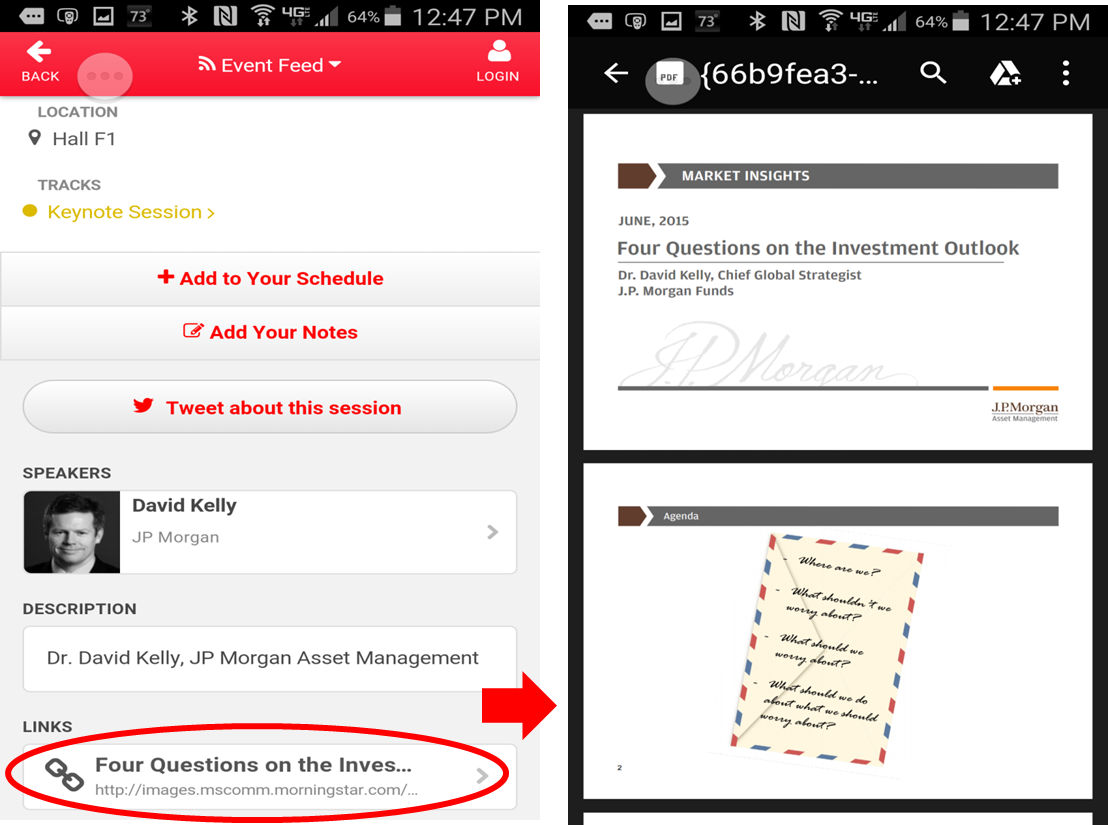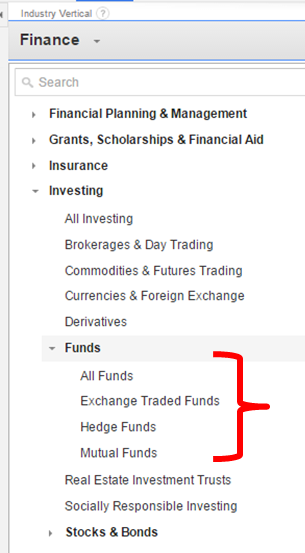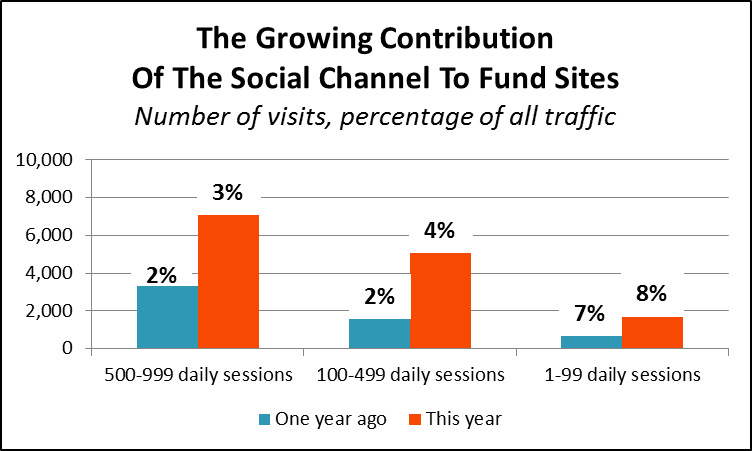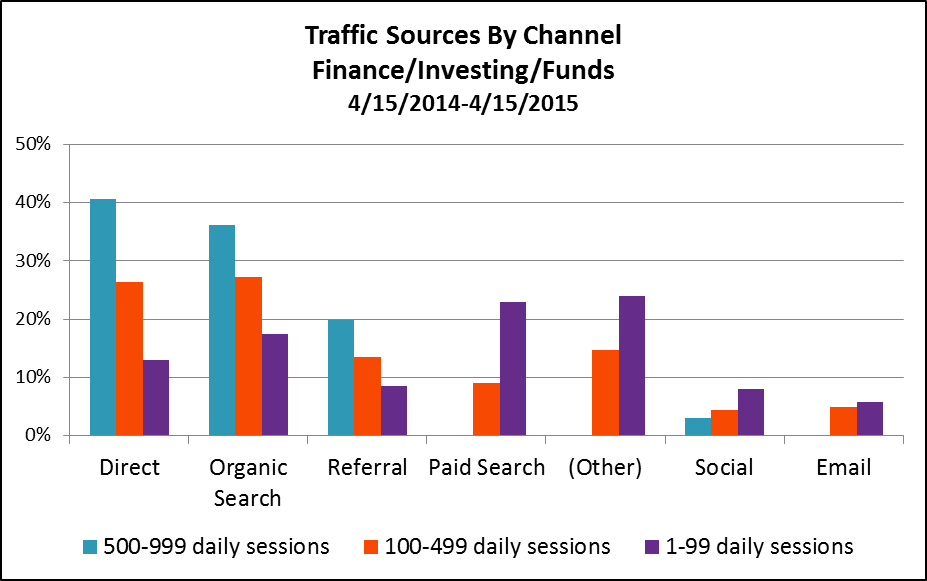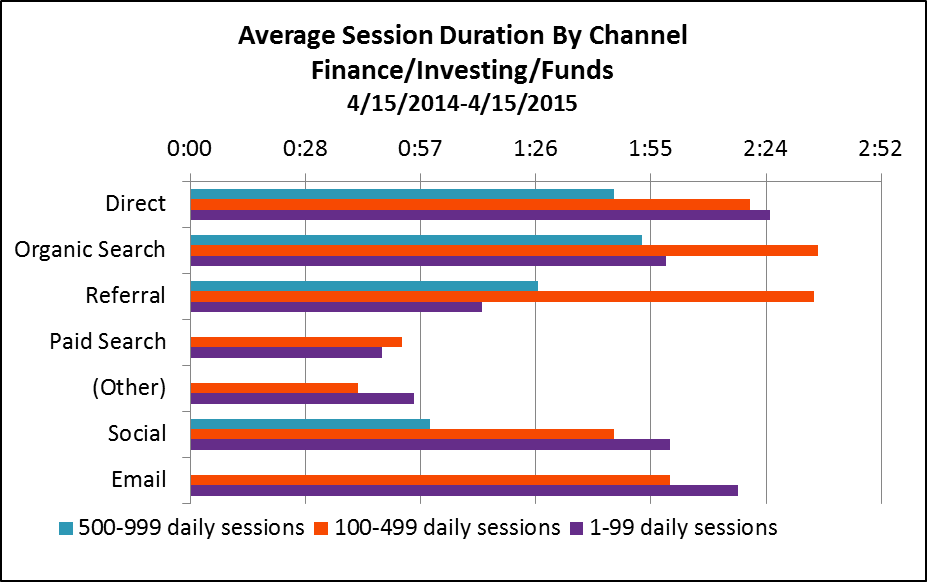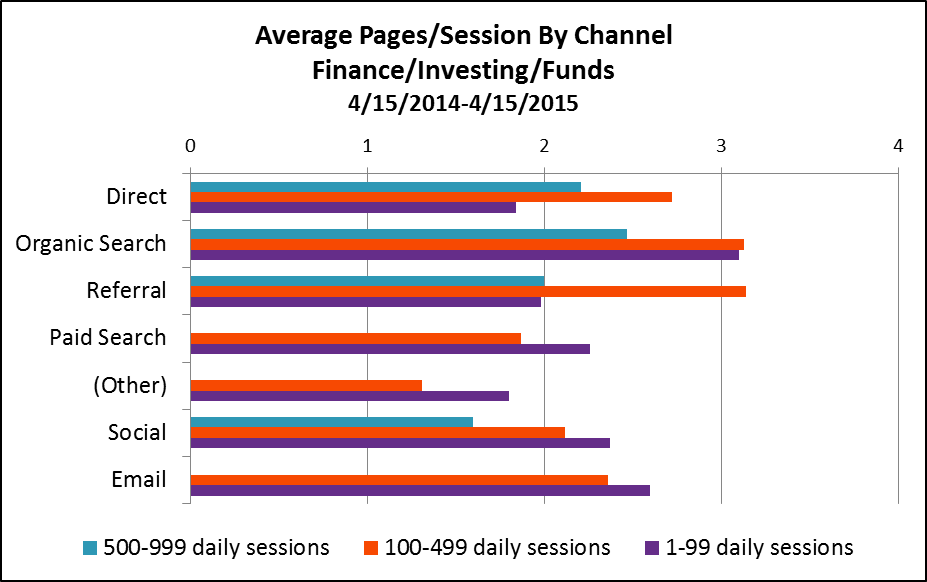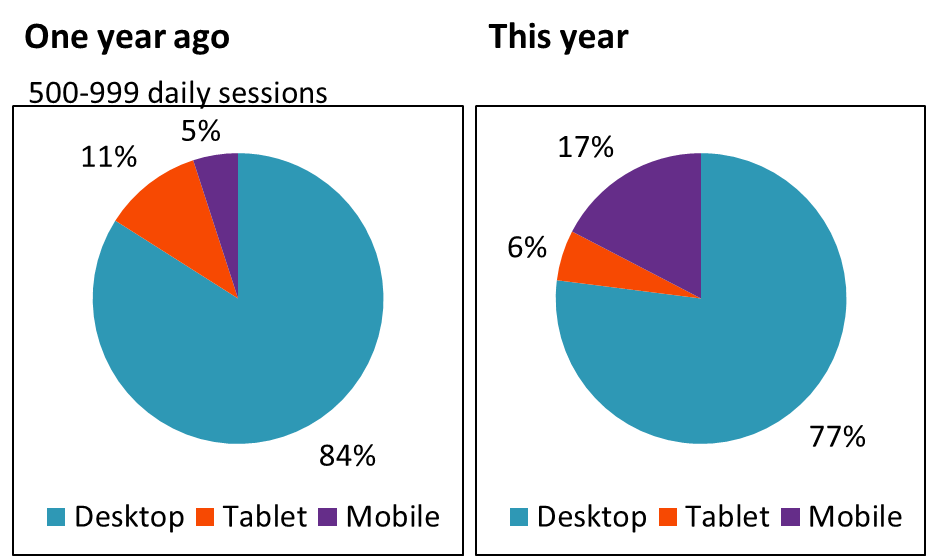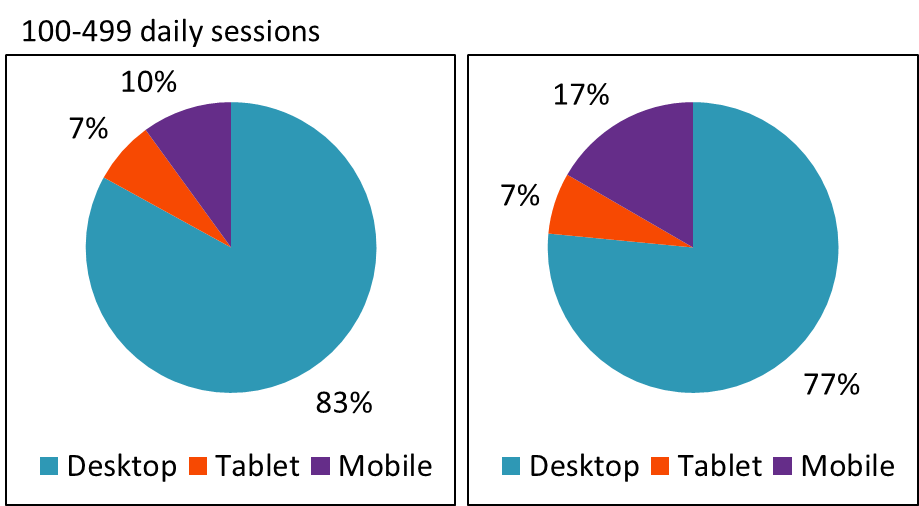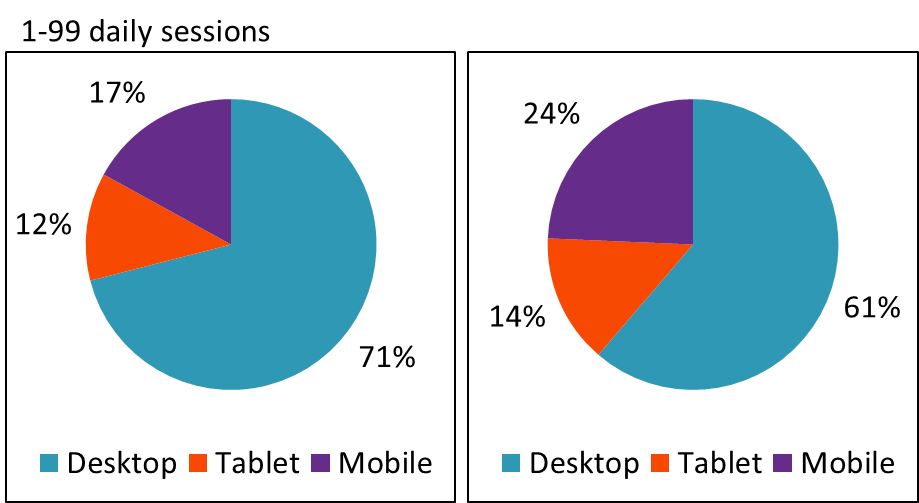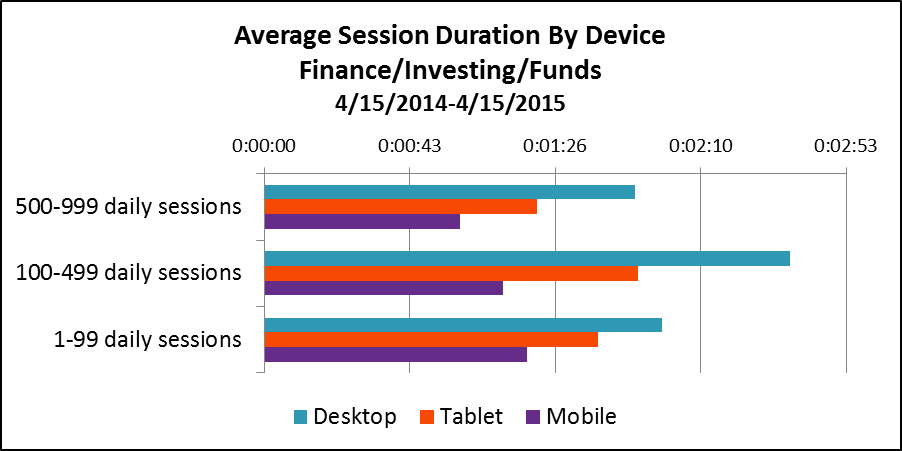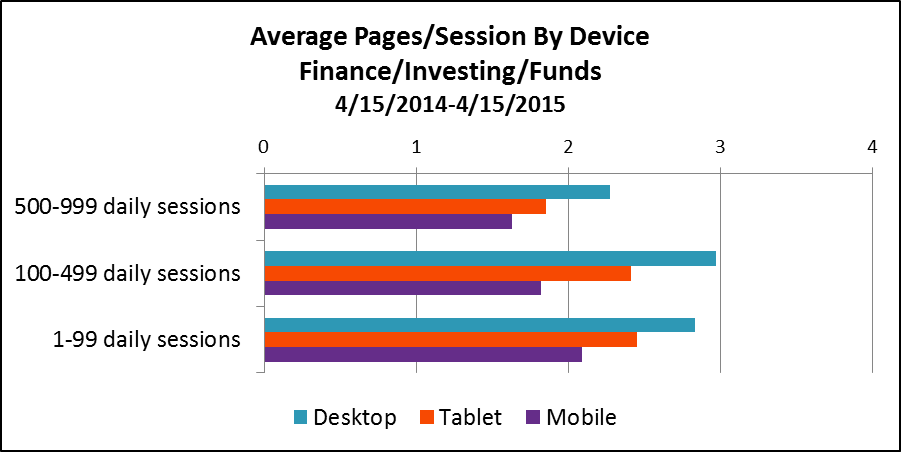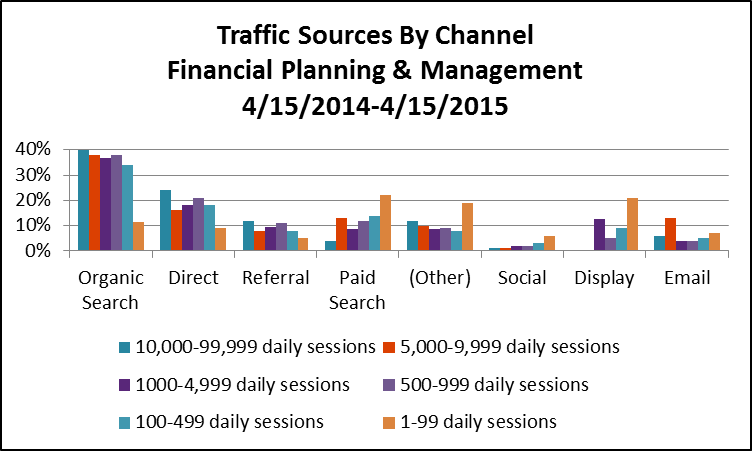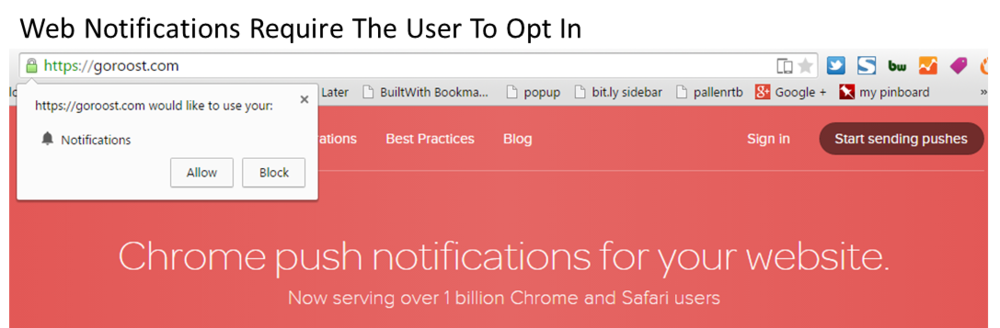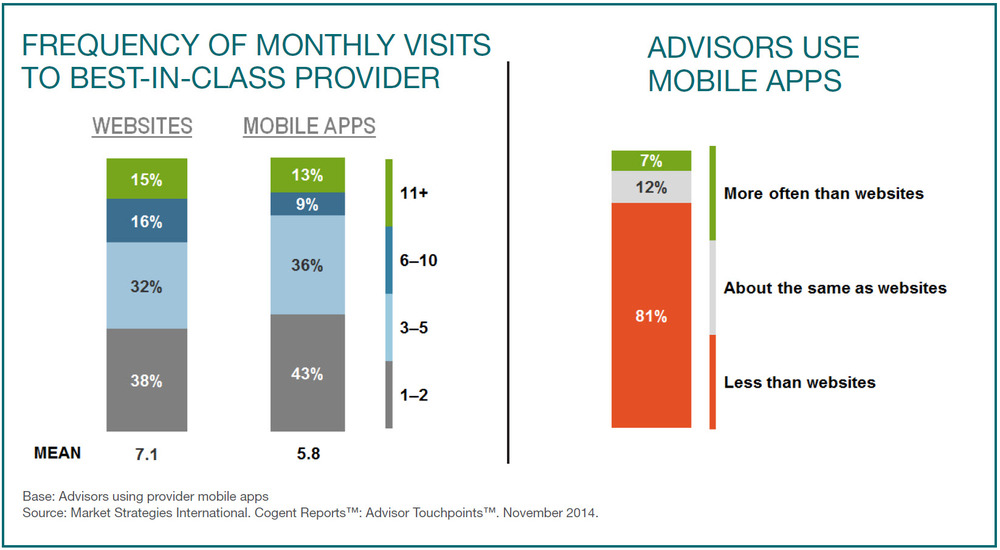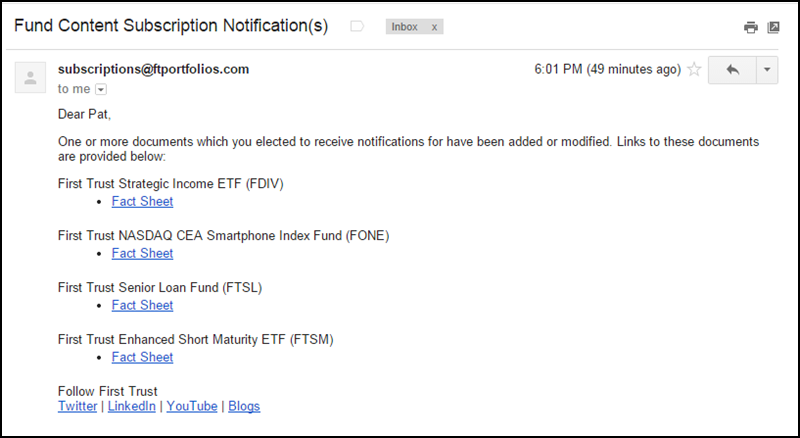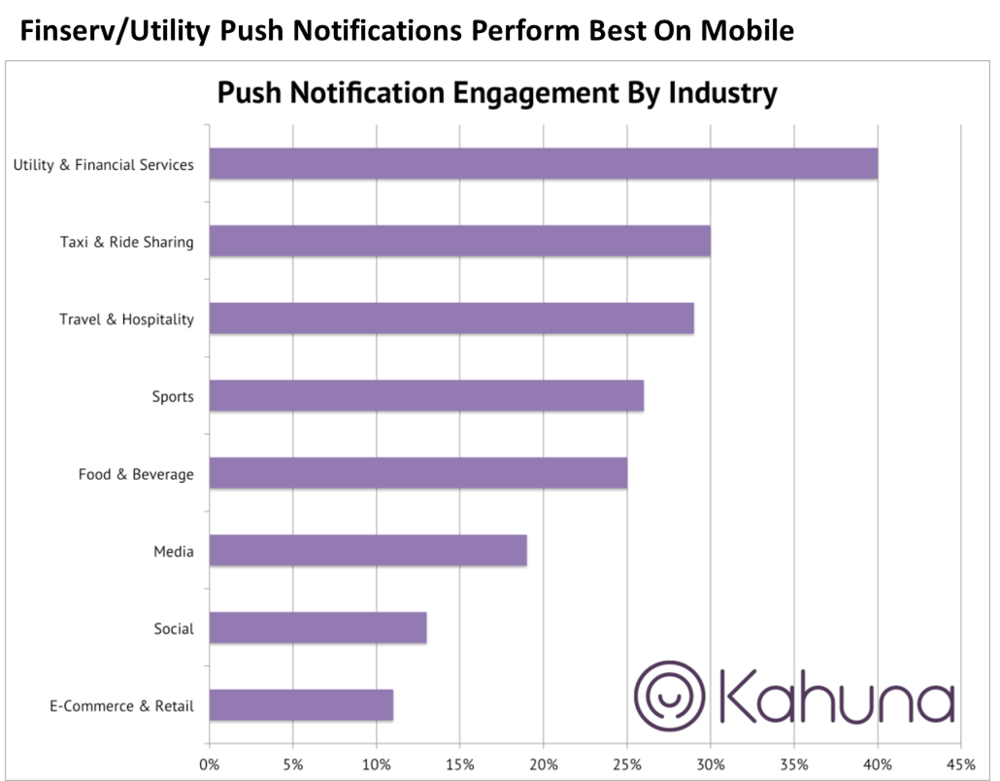The Latest And (Marketing) Greatest At The Morningstar Conference
/ TweetSo much of this business happens virtually—marketers, especially, spend little time in the physical presence of their financial advisor clients or their competitors.
MARIO GABELLI AT MORNINGSTAR CONFERENCE
To me, the novelty of everyone coming together under one big tent is at the core of the appeal of the Morningstar Investment Conference and what drives so much of the energy of the sessions and the Exhibit Hall. The conference is where industry participants come out from behind their desks and mingle, and where luminaries such as Mario Gabelli navigate the Exhibit Hall within easy reach of mere mortals.
The 2015 affair, held Wednesday through Friday last week, didn’t produce the OMG factor of Bill Gross in sunglasses, as happened last June and reverberated the rest of 2014. Regardless, Morningstar produced another successful and engaging event. I attended as a guest of Morningstar's Leslie Marshall, Director–Events, Magazine and Social Media, and my thanks to her and her team.
As I’ve done the last few years (see the 2014 and 2013 posts), I made a couple of random notes to mention to you. While others have reported on the substance of what was said at the event, the focus of these comments is on how content and marketing messages were shared. Pioneering work from previous years—whether in social, the mobile app, Exhibit Hall creativity—was improved upon in 2015. By and large, the change I spotted this year was incremental forward motion.
A Whole Lot Of Tweeting Going On
An event is about the exchange of ideas, and that’s something that happens from the presentation dais, in the Exhibit Hall and in one-on-one conversations. Social media amplifies it all. Let’s begin with Leslie’s report on the 4,600 #MICUS tweets and 31 million timeline deliveries by what I'd guess is the largest number of engaged Twitter accounts to date.
Asset managers continue to sharpen their use of the #MICUS hashtag. The following tweets showed that Wells Fargo and MFS were paying attention to the general sessions while simultaneously pursuing their goals to drive booth traffic. Well played.
Twitter is the back channel but this year for the first time, Morningstar displayed tweets on the big screen in between general sessions. Even more reason to give your conference tweets some oomph.
Now Including LinkedIn
The #MICUS focus centers on Twitter, which makes sense because that’s where most of the conversation takes place. But a few asset managers also brought Morningstar into their LinkedIn posts.
In addition to live tweeting from its @Vanguard_FA account, Vanguard created a LinkedIn update about what others tweeted from a product manager's Morningstar appearance.
One almost never sees this: A Calamos LinkedIn update quoted the comments of another asset manager, PIMCO, on active management while linking to a Calamos piece.
The App As A Content Repository
It’s official—the head nod is being replaced by a session attendee lifting up a smartphone to snap a picture of a slide. Is there a better compliment for a presenter?
But maybe this too will go by the wayside. Although not explicitly promoted this year, Morningstar is starting to use its browser-based app more as a go-to place for content—slides, whitepapers, links, etc., according to Leslie. She calls the app a "resource repository for attendees."
Attendees don't need to strain to take a photo of a slide if their event app contains a link to the entire presentation. And, tweeters can just take a screenshot of what's on their phones. More to the point for mutual fund and exchange-traded fund (ETF) marketers, this is another means of distributing your content.
As you can see in the screenshot below, the Morningstar app event listing for the general session featuring J.P. Morgan’s David Kelly also included a link to the slides to the J.P. Morgan deck.
But this year a link to an asset manager document was uncommon. Typically, the event listings linked to a Morningstar deck associated with the breakout sessions (featuring representatives from multiple firms). A PIMCO general session listing linked to Morningstar’s June 2015 analysis of PIMCO.
The Social Media Center Comes Into Its Own
A few years ago, the Social Media Center was an oasis occupying an impressive amount of real estate in the otherwise bustling Exhibit Hall. I used to enjoy shooting the breeze with Blane Warrene and crew, only occasionally interrupted by financial advisor attendees. Most seemed to speed up as they passed.
But, props to Morningstar for sticking with it because last week the social media center was hopping. No more playing around with social media—it seems the surveys are getting it right, advisors are engaging.
Experimenting With Periscope
I looked forward to the conference as an opportunity to experiment with Periscope, an app released this year that enables a user to livestream or “broadcast” to Twitter.
Where better to use Periscope than to livestream what's happening at an event? That’s what I thought prior to the start of the conference and that’s what I continue to think, despite a fairly rough go of testing it myself.
My experience illustrates the hazards of working with new platforms. I was using Periscope for Android, which was released in late May. Things can go wrong or at least not as expected, and that can be discomforting in a professional setting when the value of the communication is that it’s live. Luckily, this was all for my own experimentation and no animals or clients were harmed.
My vision as I took to the Exhibit Hall first thing Thursday morning was to start Periscoping in the hopes that others would follow and interact with my account. (Because Periscope offers only a follower search, I even added #MICUS to my Twitter account profile just in case someone was searching for #MICUS Periscopes.)
Assuming all the correct settings are turned on, account followers are notified when a broadcast is live. They can interact with the broadcaster to comment, ask questions or send a little love in the form of a stream of hearts. This is so new, I wasn’t expecting a gang to pile in, but I was hoping there’d be some interest.
yes, it's a selfie stick
Prior to Thursday, I’d tested everything I could—streaming and talking and walking. Also, I came packing a sophisticated livestreaming camera aid that you may also recognize as a selfie stick (but aimed outward).
The value of Periscope is the livestream. But I wanted to save what I’d created so I’d tested the autosave to Camera Roll feature, too. The sound levels, available bandwidth and overall energy of the Exhibit Hall that morning all were things that couldn’t have been tested ahead of time.
As one of my first “scopes,” I created a 16-minute video during which I walked the hall, taking time to show each booth. In my wildest dreams, I was providing a service for the stay-at-home marketer who might want to check out his or her own firm’s booth or get a feel for the Hall layout in general—in real-time!
In fact, this happened—Natixis’ John Refford spotted me Periscoping, sent a request via the chat note within the app to see a livestream of the Natixis booth and the team. So, I created a special livestream just for him. It worked, sweet.
I wish I could show you both of those videos but for some reason I can’t. The videos were saved, I can watch them as a replay within Periscope and on my phone. But despite repeated efforts to download them in a variety of ways, these videos won’t budge. There's barely an online user community to reach out to, and I’m still waiting to hear from Periscope’s support.
Two videos are able to be accessed, and their quality will likely reassure you that you’re not missing much not seeing the other two videos. There’s a lot of pixelation, the audio and video are out of sync at times, the lighting and the volume are not great.
If all I wanted was to create a video to show later, my camera on my phone would have done a much better job. Periscope offers the promise of both showing a stream live (and I had higher quality expectations) and saving that stream to use later.
Having hopefully managed your expectations, the following are two livestreams (since saved and lightly edited as videos) that I created. My hope was that they might draw a live question or two from Twitter at large but none materialized. Even so, I'd underestimated the distraction of watching the phone for viewers to join or chat while filming an interview at the same time.
MainStay's Virtual Greeter
The first video shows MainStay’s virtual greeter, which was easily the most innovative booth traffic-driver (my tweet referred to it as booth bait) at the conference this year. MainStay is 2 for 2 for producing the Exhibit Hall's top head-turner, following an equally innovative campaign last year.
MainStay’s Director of Social Media Frank Ranu explains how the lifelike motion-sensitive greeter uses a few opening lines to draw attendees in to watch brief video clips.
T. Rowe Price iPad App
T. Rowe Price was one of a few firms that seem to have devoted their booth space to their apps (J.P. Morgan Funds being another). I wandered into the booth and found myself talking to Darrell M. Riley, Asset Allocation Group. We’d planned on doing a demo, but the demonstration iPad happened to be low on battery at that very moment (the heartbreak of live). Darrell smoothly segued into an explanation of the MarketScene app strategy.
Later, I just had to chuckle about what I put these two gentlemen through. The Exhibit Hall was dotted with professional lighting and video setups, and it was their luck to be visited by a woman waving a dinky phone on a stick, asking them to talk to it. Oh and to remember, “Everything is going out live to Twitter!” They were sports.
I encourage you and your teams to research Periscope—and vertical video in general—yourselves. There are lots of possible applications for a livestream and it could be awesome. As with all other platforms you don’t control, just remember to limit your dependency/exposure and have a Plan B communication method ready.
Were you at the conference this year? Please use the space below to tell me what I missed.